
Mercedes Holmes
There has been a long-time interest in shifting the way we do business to incorporate more paperless billing, paperless transactions, and paperless record-keeping into our day-to-day operations. The extended disruption of normal business activity during the pandemic led to a surge in the uptake of paperless business practices, though there are still many hurdles to overcome on the path to achieving the lofty goal of creating a truly paperless system.
What we did get from this surge of new technology and practice adoption was the much-needed chance to see how these systems work in a variety of real-world environments. This trial and correction process is critical to building workplace solutions that work so we can feel confident that they will perform as expected without any surprises, or the need for excessive maintenance.
Web-based productivity and time trackers were some of the earliest business tools introduced into the new business model, and these tools took on even greater importance in helping businesses navigate a transition to a remote or hybrid work environment. While these tools have been in use for decades, they were primarily used by individuals and students. And teams to manage their own personal projects and tasks. Making the shift to adopting these tools on a business operations level, and using them to manage a workforce introduced several levels of complexity from privacy concerns to practical value.
What’s The Verdict? Do Employee Time Trackers Work?

Humans are complicated creatures. People can’t get enough of personal project management tools, collaboration platforms, online schedules, and time management apps. This has been a very popular niche in the software and technology development realm for decades. However, when it comes to using these time-tested, and well-loved tools on an organization-wide scale there were a lot of concerns voiced by both workers and business owners.
At the end of the day, these tools were able to rise to the occasion remarkably well, and most were easily scaled up to manage the full spectrum of workplace needs. That being said, the uptick in remote work administration was not without its pitfalls. The practical challenges largely revolved around the same small set of issues, accessibility, security, and verifiability.
The majority of these concerns can be resolved by using a blended system that reduces your business paper trail while still providing hard copy records for key activities.
Timesheets are one of these essential documents. If you are using a time-tracking app or tool you may have the ability to generate time sheets within the program, however, this function may cost extra, or require integration with a third-party accounting or payroll processing program. If you are using a traditional time clock, or you aren’t ready to commit to the higher cost of accounting software you can achieve most of the same functionality using custom time sheet templates designed for your preferred spreadsheet program.

What Is The Purpose Of The Time Sheet In Employee Time Tracking?
The classic time sheet or ledger has been a mainstay of accounting since the earliest days of business operation. These documents provide a simple, orderly way to view, analyze, and share data for accurate business management. Though time sheet options have come a long way from the original business ledger book, the paper ledger still plays a role in modern accounting.
The data recorded by a web-based or cloud-based time tracker is crucial. It may seem a bit redundant, but taking the time to prepare, and save a hard copy of your timesheets each period can offer several core advantages for individual workers and the business as a whole. A downloadable, printable timesheet will allow you to create a record of the hours worked by a specific worker, or on a particular project.
What Are The Top Challenges Of Employee Time Tracking?

Time tracking, scheduling, and performance management have always topped the list of top priorities and most dreaded chores for business owners. Managing the coordination, collaboration, attendance, and productivity of multiple people is a herculean task and one in which a mistake or lapse could result in a significant loss of time and money.
Let’s explore some of the top challenges associated with the employee time tracking process and how modern time trackers and timesheets can help solve them.
Forgetting To Clock In or Out
Whether you are still using a manual time card system or an online project management system it is inevitable that your employees are going to forget to clock in or clock out. The more employees you have the more often you are going to find yourself trying to track down the missing data you need so you can process payroll.
If your business is still using a manual time clock that requires employees to clock in and clock out by inserting their card in the machine and having the time and date stamped on the card, then you have likely experienced that feeling of irritation and resignation upon discovering a missing time entry on a time card when you are attempting to process payroll. A missing time entry means tracking down the employee and attempting to determine if they were or were not working at that time. The more time that passes between the missed clock in or clock out event the more difficult it will be to determine when the employee actually worked.
Online time clocks have not eliminated this problem but they have made it much easier to manage and resolve.

Time Theft & Wage Theft
Buddy punching is the name given to the practice of one employee clocking in another employee when the second employee is not actually working. This is generally motivated by an attempt to conceal the tardiness of the absent employee, or as a way to leave work early without losing income. This is a form of time theft. A traditional time clock system shows only a stamped date and time on an employee’s time card, making it hard to determine who actually stamped the card on a given date.
Clocking in and clocking out outside the established working hours are another form of time theft that can cost businesses a great deal in lost productivity over time. Labor law dictates that employees who are clocked in for more than 40 hours per workweek must be compensated at 1.5 times their normal pay rate for all clocked time over the first 40 hours. If your team is typically scheduled for 40 hours of work each week, then employees who are regularly clocking in 10 to 15 minutes before their scheduled shift and clocking out 15 to 20 minutes after the shift ends, could end up with 2 to 3 hours of this higher overtime pay for every workweek. Both buddy punching and early/late clock-in events are considered forms of time theft.
On the flip side of this problem is wage theft. Wage theft occurs when an employer requires workers to perform tasks before clocking in or after clocking out. This generally occurs when the employer creates a number of procedures or tasks that a worker must show up at the worksite and perform before starting their actual work. This preparation for work is still considered working and employees are entitled to compensation. Wage theft is most common in remote and hybrid workforces and industries that require workers to travel from one location or job type to another throughout the day.
Coupling modern time tracking tools with a strong time sheet recording strategy can help you reduce the occurrence of time theft by electronically verifying who is clocking in or out, or activating a feature that prohibits early or late time logging events. Additionally, you can help ensure that you are fairly compensating your employees for all of their efforts and stay on the right side of the law by empowering workers to clock in and clock out from their various assignments or clients from their mobile devices. Use timesheets to spot any red flags quickly, and to demonstrate your compliance with regulations if you are ever audited.

Dispute Resolution & Corrections
As we touched on briefly in the section above, good records are the key to resolving disputes and correcting any discrepancies quickly and with as little disruption as possible. Running a business is a constant juggling act, and keeping track of the comings and goings of all of your employees all of the time is an impossible task. This means that when problems do arise, determining who was where, and when or how long they were there is often time-consuming and stressful for everyone involved.
Today’s time clock apps, combined with time sheet analysis and logging can help you catch problems quickly and track down the source of any discrepancies before they can lead to more complicated issues.
Compliance With Labor Laws & Regulations
Do you know what is required to be included on an official time sheet by law? The realm of labor law can be extremely difficult to navigate. There are rules and regulations for international businesses, businesses with remote workers, and businesses with tipped workers. Additionally, many states, counties, and cities enforce their own set of labor rules as well. Many business owners are blissfully unaware of labor rules until they find themselves facing an official audit, or lawsuit as the result of a potential violation.

Time Clock Apps & Time Sheet Templates For Effective Time Tracking
We have taken a look at the many frustrations and concerns that occur so frequently in time tracking and payroll processing, so now let’s take a look at how easy it is to prevent or solve most of these issues with the built-in time clock in work management apps combined with time sheeting programs that offer features like a free timesheet calculator, and time sheet conversion function, and our free printable timesheets.
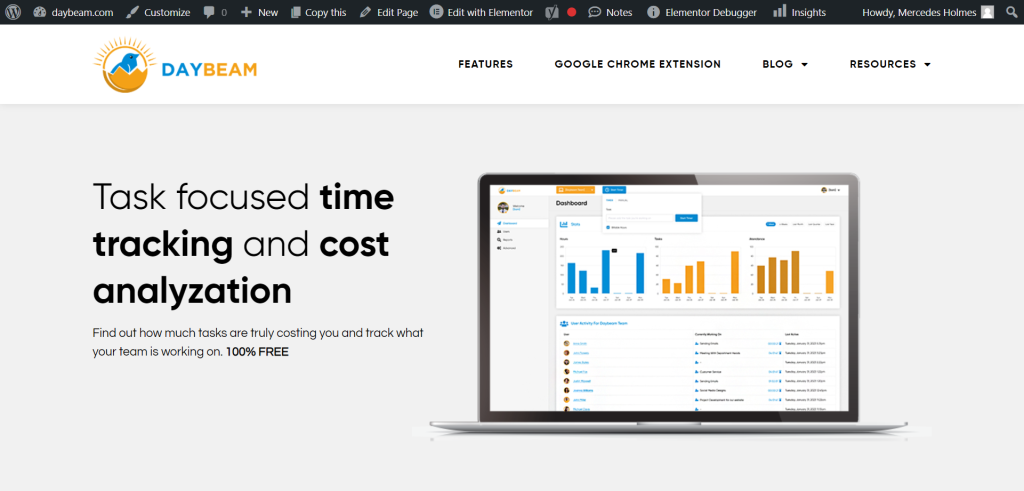
Clocking Time With The Daybeam Time Tracker & Timesheet App
If you are still collecting employee work hours using a manual time clock and time cards we are going to guess that you likely resonated with several of the challenges discussed in this article. If so, we can help you cut your worker attendance and time management workload, and simplify your employee time sheet logging in a flash. Sign up for free and start tracking time, and generating reports for free. The user-friendly Daybeam dashboard provides you with one central hub where you can see who is working on what, estimate when projects will be completed, and identify and mitigate any issues that may be delaying project delivery.
Customize the tool to fit your workflow, view a time tracking sheet as a daily or weekly time sheet, or zoom out to look at the entire team’s monthly time tracking logs. Empower your team members to manage their own time by logging into and out of existing projects. Daybeam lets administrators create an unlimited number of tasks, assign priority levels, and stipulate the maximum time allotted to each project providing all the organizational functions of the most popular time boxing tools.
Browse Our Free Timesheet Template Options
Most popular spreadsheet programs can be used as effective timesheet processing tools. However, the learning curve to develop the skill needed to create the ideal time sheet format and program the proper functions can be pretty steep. That is why we have taken the time to do most of the heavy lifting for you. We have created an array of simple spreadsheet templates and made them available here for free. Download a simple time sheet for project planning, time boxing, and scheduling, or choose a work timesheet template customized for employee time tracking and payroll processing tasks.
Our Google spreadsheet template has been custom-made to incorporate all of the Google tools you need for quick and easy timesheet processing.
Our free Excel template will help you create the perfect Excel timesheet for your project planning, scheduling, or time tracking needs.
Download our free employee hourly timesheet template to record the hours individuals spend working on tasks during the day.
Our employee weekly timesheet template provides a simple way to record the worked hours for each week or pay period.
The free employee monthly timesheet template is perfect for creating time boxing plans, schedules, and project management calendars.
All of our templates are free to download or print. Simply choose the best template for your spreadsheet program and workflow needs, enter the required data in the pre-formatted fields, and print or save it for your records. Better still, create your free Daybeam account and start tracking time automatically. No matter your needs, we have you covered!








