
Mercedes Holmes
One of the biggest challenges facing freelancers, self-employed workers, craftsmen, and others who perform services directly for their customers is ensuring that they are able to receive timely and fair compensation for the work they have produced.
This can often be a tricky proposition. You work hard to gain new customers, and you go the extra mile to nurture the customers that you already have so you must walk a fine line in reminding customers that it is time (or perhaps past time) to submit payment for your services.
A solid invoicing system can make this process much easier for both you and your customers. When used correctly, invoices can help you break down exactly what work was performed which in turn helps communicate the true value of your services to your clients. Invoices can also be adapted to be used as estimates so clients know the cost of each individual service or product they are requesting and are able to budget for the final bill.

What Exactly Is An Invoice?
At its core, an invoice is an itemized listing of all of the individual services, products, or hours that a freelancer or business has provided to a customer. Invoices should be detailed, and provide a clear and concrete representation of the work that was performed, the products that were provided, the individual cost for each component, and the total cost owed.
What Information Should Be Included On An Invoice?

As discussed above, every invoice should include a detailed listing of the services, products, or time provided to the customer and the charge for each of those items, as well as the total amount owed. In addition to these items, there are several other important details that should be present on your invoice.
Invoice Subject
Each invoice should include a clear subject, or project name that lets the customer know exactly what this invoice relates to. This is particularly important when dealing with larger clients who may have several different projects in the pipeline at any given time. Your customer should be able to immediately connect this invoice to a tangible value that they have received.
Business Identity
Your invoice should clearly identify who you are. If you have a brand or business logo it should be prominently displayed on your invoice. This lets your customer know at-a-glance who the invoice is from and gives your invoice a much more professional look.
Shipping/Delivery Information

If your customers have not yet received the products or services, or if they will need to pay in advance for shipping or delivery, be sure to include all of the details they will need on the invoice. If the items have already been shipped, include an estimated date of arrival, and any tracking data if applicable.
Payment Terms
Your invoice should include clear instructions on how and when payment is expected. Be as detailed and specific as possible. The less room for misunderstanding the more likely that you will receive payment quickly. You will want to provide information that lets your customer know the types of payments that you accept. If this invoice will be paid in installments you will want to clearly lay out the expectations for when each portion of the payment must be received. You should also clearly communicate the consequences of late payment or non-payment.
Critical Dates/Deadlines
Many times an invoice can act as a form of contract. It is important that your invoice clearly states any important dates or deadlines. This could include the date the service was provided, the date an action was performed, the date the order was placed, and/or the date that the product was delivered. You will also want to include any pertinent future dates, like the deadline for payment, the expected date of delivery, or the date that a future service or recurring service will take place. Finally, you will want to be sure to clearly display the date that the invoice was created.

Image by Pete Linforth from Pixabay
Breakdown Of Costs
We already discussed the need to include an itemized list of the work you have performed, or the services or products you have provided. You will also want to include a breakdown of any additional costs that factor into the total amount due. This may include shipping costs, finance charges, interest, taxes, or delivery charges.
Total Cost
This one goes without saying, you already know that your invoice should include the amount that you expect to get paid. However, if you want to be certain that you are compensated as quickly as possible it is a good idea to feature the amount owed in one or two places on the invoice and make sure that it clearly stands out from all the other information included on the document to avoid any confusion that may cause delays.
How To Create A Business Invoice

Those who are comfortable working with spreadsheet software programs or word processing tools can create a simple invoice using the program of their choice. You can make this task even easier by downloading a basic invoice template as a base to help you create your own unique invoice forms for your business.
You may also find a free invoice app or free invoice software that will allow you to enter your information and make an invoice online free. Let’s take a closer look at some of the most common ways to go about creating a free invoice online or off.
The Most Common Methods To Make An Invoice
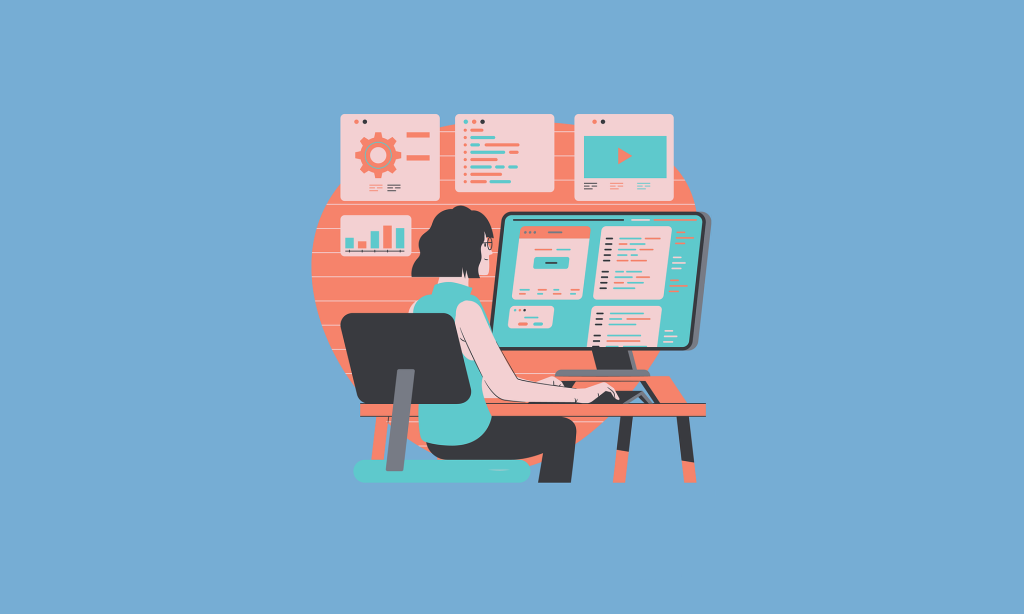
Most freelancers and small businesses will rely on a combination of the following tools to meet all their invoicing needs.
Create A Blank Invoice PDF
PDF invoices are downloadable or printable invoice templates that can be filled in using PDF editing programs, or simple pen and ink. These documents can then be uploaded and stored digitally, or stored as paper documents in a physical location.
Create A Word Processor Invoice
Most popular word processing programs like Microsoft Word, Google Docs, and others come with the tools necessary to create basic invoice templates from scratch. Many also offer a small number of basic templates that can be easily customized to meet your needs using the word processing program. These basic invoice templates can be filled in using the word processing program and stored online. Users can also opt to download or print a blank invoice or filled invoice for use and storage as a physical document for offline use.

Create A Spreadsheet Invoice
Much like the word processing programs discussed above, popular spreadsheet programs like Google Sheets, Microsoft Excel, and others can be used to create many different types of invoices from scratch or using basic simple invoice templates provided along with the program package. Most of these programs will allow users to fill in data in the program and provide basic calculation functions and sorting. The completed invoice can then be stored digitally, or downloaded or printed for filling in and/or storing as a physical document offline.
Use Free Invoice Software
There are a number of free software programs available online that will allow users to create a variety of different invoice formats, enter data online, and store the completed invoices electronically online. Depending on the particular software used to create the invoice, users may be able to send invoices to recipients via email or another digital transmission method, and may also be able to import and export data to and from other third-party programs.
The Right Basic Invoice For Every Purpose

Now that we have taken some time to look at the various methods to make an invoice, let’s dig into the many types of invoices that you may need to create or send out to your clients as a freelancer or small business.
Standard Multi-Purpose Invoice
A standard or multi-purpose invoice is the basic invoice style that is most commonly used for presenting a simple itemized listing of products or services purchased by a customer. This invoice will include the cost for each item, any fees, or taxes, and a final total cost.
This type of invoice may be used as a receipt for payment for the client’s records, or presented as an open bill to be paid. A standard or multi-purpose invoice may also be marked as “Past Due” and display any applicable late fee charges to be used as a past due invoice when the payment deadline has expired without full payment being remitted.
Recurring Payment Invoice
Recurring invoices can be used to bill clients for charges that occur on a regular basis. These invoices should generally show an itemized breakdown of the products or services delivered or agreed to be delivered within a specified timeframe.
Timesheet Invoice
A timesheet invoice is used by freelancers and professional service providers who charge clients by the number of hours that they have worked to produce a product or perform a service for that client. A timesheet invoice should include the number of hours worked and a detailed breakdown of the various unique tasks and projects that were completed with the precise amount of time spent dedicated to each task or project. If different tasks or projects are billed at different hourly rates these details will need to be included as well.

Interim Invoice
An interim invoice is used when a particular project or job is likely to take an extended period of time or involve multiple phases of work. The interim invoice allows freelancers or businesses to charge for the different stages of the project or job as they are completed rather than charging one lump sum at the commencement or completion of the job.
Invoice Pro Forma
An invoice pro forma is what most of us think of as an estimate. Proforma invoices are used to present potential clients with a detailed breakdown of the costs for a proposed service, project, or purchase, and allow them to make an informed decision to go ahead with the transaction or make changes to the proposal before committing to entering into a contract for purchase.
Credit Invoice
A credit invoice is used to show amounts that were refunded or credited to the client. This type of invoice is often used as a form of official record to show that an agreed-upon credit, discount, or refund has been applied to the client’s account. The invoice should clearly state the reason for the credit, the date that the credit was issued, and any adjusted remaining balances if applicable.
Debit Invoice
Debit invoices are a less common type of invoice used primarily to charge an additional amount on top of the agreed-upon amount. Understandably, these invoices are used fairly infrequently, however, the need may arise when a pricing change or an order adjustment may require you to charge the client for an additional amount on top of the monies that have already been remitted.

Mixed-Use Invoice
Mixed-use invoices are complex invoice types that can be broken down into different sections each representing a different type of charge or credit. In essence, a mixed-use invoice may include one or several of the different invoice types discussed above all combined into one invoice.
Commercial Invoice
Commercial invoices are more advanced, formal invoice documents designed for use by freelancers or organizations who are doing business with international clients, government organizations, or other types of clients where specific regulations require exact data to be present on the invoice form.
Where To Download A Free Invoice Online
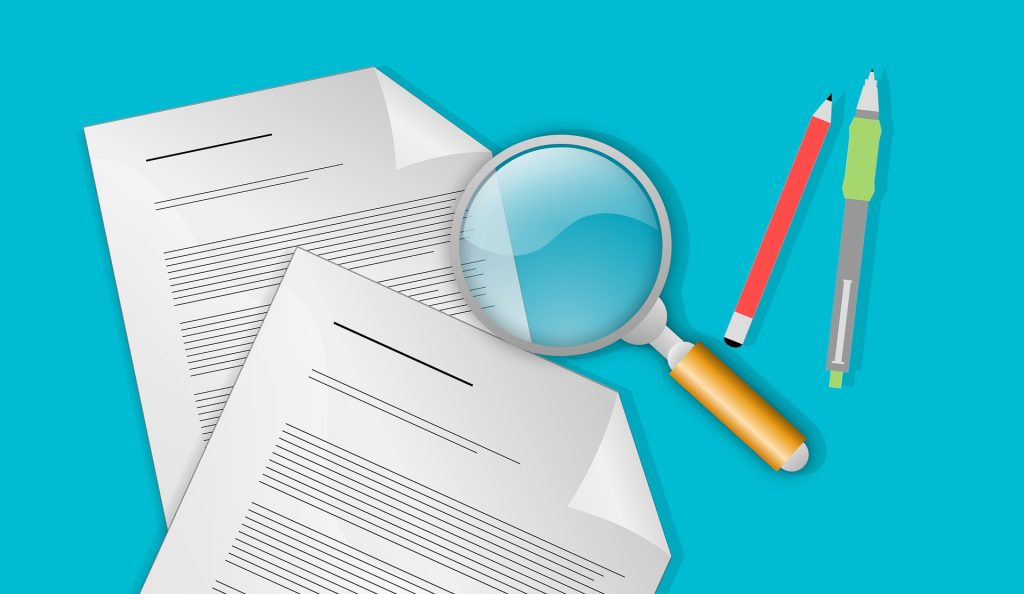
So now that you have a better idea of what type of invoice you need, where can you go about finding the invoice templates you need? As we mentioned above, if you are using a specific word processing program to make an invoice you can start with a search for a blank invoice template designed for the specific program. If you are using Microsoft Word you can simply search for ‘invoice template word’ or ‘microsoft word invoice template’. The same applies for Google Docs or Google Sheets. Google ‘invoice template google docs’ or ‘google sheets invoice template’ to find a sample invoice template that you can adapt to match your business needs.
Additionally, you can do a simple search for any of the invoice types discussed above to locate a free downloadable sample invoice or invoice template that you can easily adapt to meet your unique freelance invoice template or business billing template needs.








