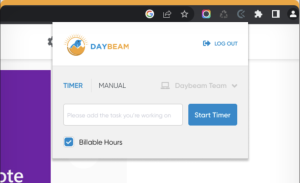What did you do yesterday? No, really…if you were asked to write down a detailed list of everything that you did yesterday, how many items would be on that page? What about the day before yesterday, or the day before that, or last week?
If you are like most people, you could probably provide a fairly accurate accounting of the major tasks that you accomplished yesterday, and maybe even the day before. Beyond that point, things would start to get a bit fuzzy, and at best you might recall the major stand-out activities for each of those days.
Here’s the thing, if you are trying to take control of your time, and start developing better time management habits you need to know EXACTLY where and how you are spending your time down to the minute each day. That means tracking every activity no matter how seemingly insignificant. You want to look at what you were doing throughout the entire day, not just the highlight reel of what you accomplished.

Why You Should Be Tracking Your Daily Tasks
When you commit to writing down or logging every activity for a set period of time you will quickly see where you truly spend your time, and you may be surprised by the results. Most people think that they have a pretty good sense of how they spend their time minute to minute but the truth often paints a completely different picture.
For starters, many people have a tendency to underestimate the time that they spend checking or responding to emails, searching the internet, or performing other repetitive or mundane tasks. These activities are so ingrained in our daily activities that we don’t even notice that we are doing them and this time often escapes our memory when we are recalling what we did each day.
When you record every activity as you are performing them throughout the day you are able to quickly identify these hidden time “black holes’ that eat up far more time than we realize throughout the day. The longer that you keep tracking your daily activities the more evident your own personal habits and patterns will become. With this data in hand, you will have a clear snapshot of the actions you need to take to ensure that you are focusing the bulk of your time on your most valuable daily work and eliminating those unimportant daily tasks that put a dent in your timeline.

Creating A Simple Daily Activities Log
You don’t need to procrastinate or spend a fortune to start tracking your time. You can easily track your daily activities using a simple spreadsheet, document, or journal. Choose the format that works best for you and start logging.
Regardless of how you choose to keep track of time throughout the day, there are a few simple guidelines to keep in mind to get the most out of your daily activities log.
Start With A Goal
This is one of the most often overlooked aspects of daily activity tracking. Sure, you could simply start recording your daily activities without any particular goal in mind, but if you are not sure why you are tracking your time in the first place, how will you know if you are on track? Your goal could be as simple as tracking your work hours to bill clients or provide to your employer for payroll processing. You might also choose to use your daily activities log as a daily task tracker to provide information about how much time you are spending on specific tasks. Having a goal and knowing how you intend to use your log will help you determine what you need to be tracking day to day.
Record Everything
The point of creating a daily activity log is to provide a formal structure that aids you in tracking day to day tasks. To get the full benefit of a daily task tracker you need to make certain that you are recording everything that you do during work hours, or during the period that you want to analyze. This means recording the actual time spent on both productive and non-productive tasks.
Identify Patterns
If you plan to use your daily activities log as a habit tracker you will need to analyze your entries regularly to look for patterns that may help you identify any problem behaviors or activities that are costing you more time than you realized. Once you identify these challenge areas you can adjust your daily tasks accordingly.
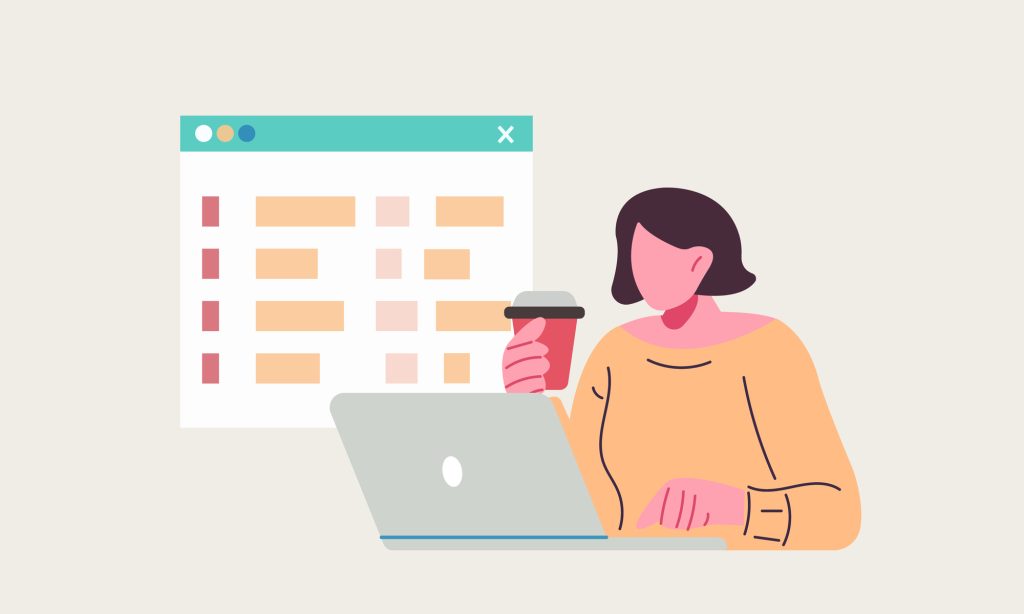
Which Daily Habits To Track
Choosing which daily habits to track will depend on what you intend to use your daily activities log for.
If your goal is to track work hours for billing clients, or providing to your employer for payroll processing, then you will need to keep track of time spent on billable tasks during the hours you are actively working. You may also need to track time spent on specific tasks or projects for more accurate invoicing and billing.
If your goal is to improve your productivity and time management habits then you will want to track every activity that you do during the period of time that you are interested in analyzing. This means tracking both productive activities and non-productive activities to get a clear picture of where you may need to adjust your work habits.
Tracking Actions Using Time keeping Or Daily Habits Apps
Time keeping apps or daily habits apps offer an even easier solution to help you track work hours or record your daily tasks. There is a sea of time keeping software programs, habit tracker apps, and project management tools available to help you keep track of hours worked, monitor and record your daily habits and tasks, and stay on top of your workflow and project timelines. Many of these tools offer built-in timers that can help you automatically track and record the time you spend on different activities throughout the day.
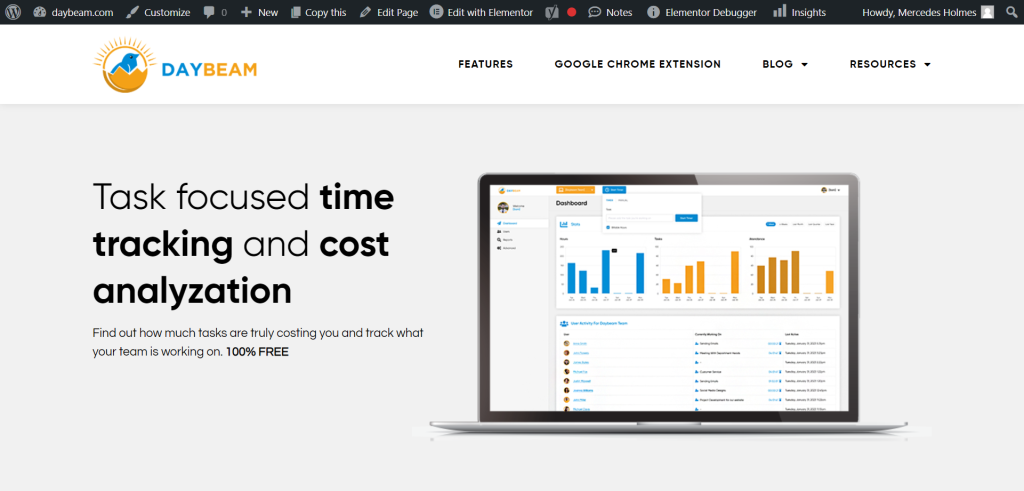
Choosing The Best Habit Tracker App For You
Time keeping and habit tracker apps vary greatly in their included features and functions so you will need to do some research and explore several options to find the best time keeping or habit tracker app for your needs.
To give you a headstart, we have provided a brief overview of some of the top habit tracker apps below.
Team Compass
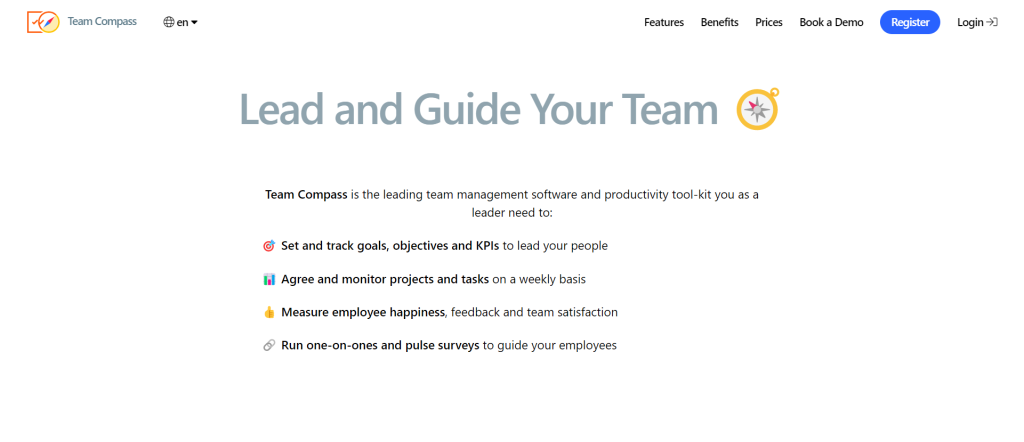
Team Compass was designed to help team leaders gain insights into their team’s performance and share actionable insights with their team members. The app allows team leaders to establish weekly goals and monitor team activity throughout the week providing a detailed report at the end of the week.
These reports can then be shared with team members to discuss successes, failures, and areas for improvement on a weekly basis. The platform is intended as a productivity improvement and project management tool and does not offer the automatic time clock feature found on time tracking apps. Tean Compass is a useful tool for team collaboration and project performance monitoring but may not be the best choice for those requiring more granular tracking details.
Asana
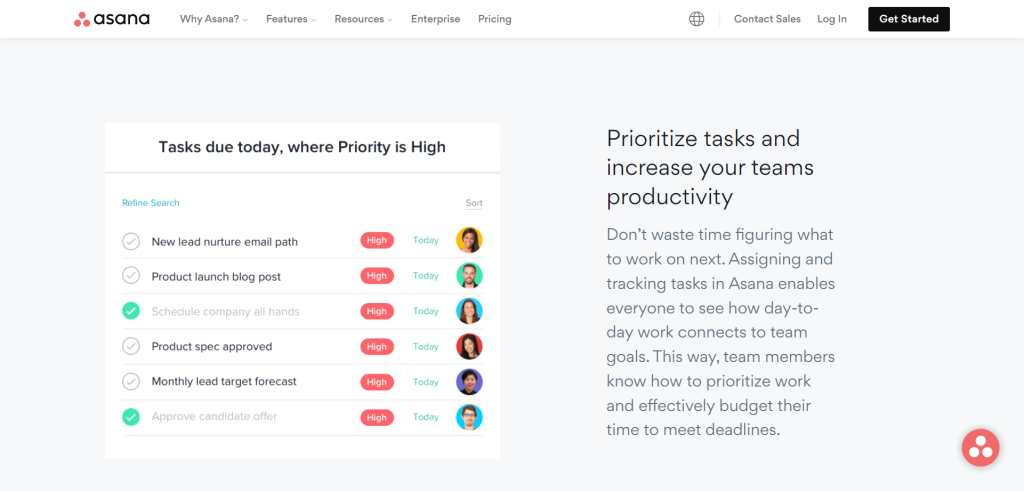
Asana is a cloud-based project management and team collaboration tool built to allow teams to coordinate their work on various tasks and projects from anywhere with an internet connection.
Asana is a well-developed tool with a great deal of scalability which allows users to choose different views, features, and integrations to create the specific type of tracking tool that they need. Like Team Compass, Asana is geared toward facilitating communication and collaboration between team members as they work to complete group projects or tasks. While the platform does feature activity logging to track progress and the time users spend working on a specific task or project for billing, invoicing, and budgeting, it does not offer an employee time clock function.
Rescue Time
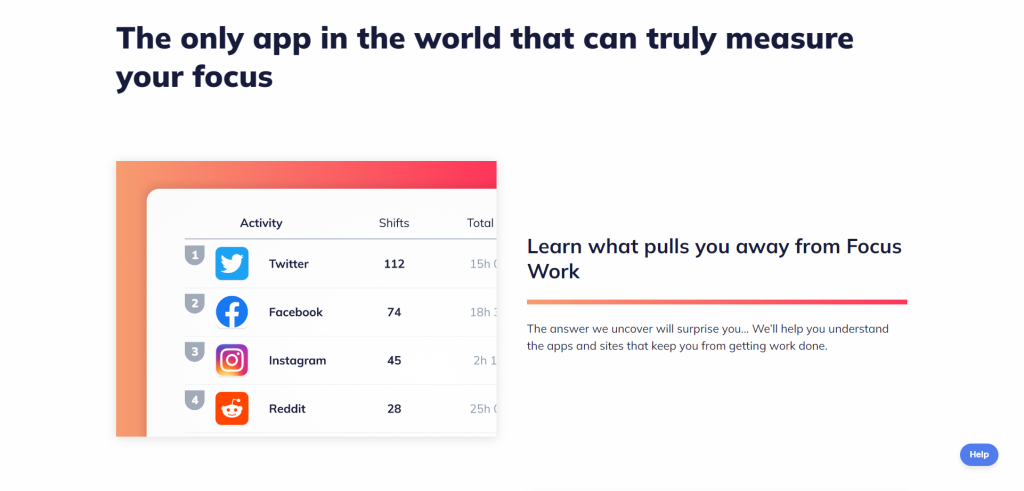
For those looking for the most accurate (and brutally honest) snapshot of how they spend their time, RescueTime may be the solution. RescueTime is designed to be used by individuals who want to know every detail of how they spend their time online.
Users simply download the RescueTime app and install it on their computer. The app then runs unobtrusively in the background tracking actions and activities kike the specific websites that you visit and the time spent in each location. The app will also track which apps you use, and the files that are opened or accessed from your computer. RescueTime runs automatically and continuously unless manually turned off by the user. The app can also be programmed with your work hours allowing you to keep your work time activity and personal time activity separate.
RescueTime goes a step further by analyzing all of your recorded activity against its own preset formula that ranks different activities based on how productive or non-productive they are, making this a great tool for anyone looking to develop better time management habits.
Toggl Track
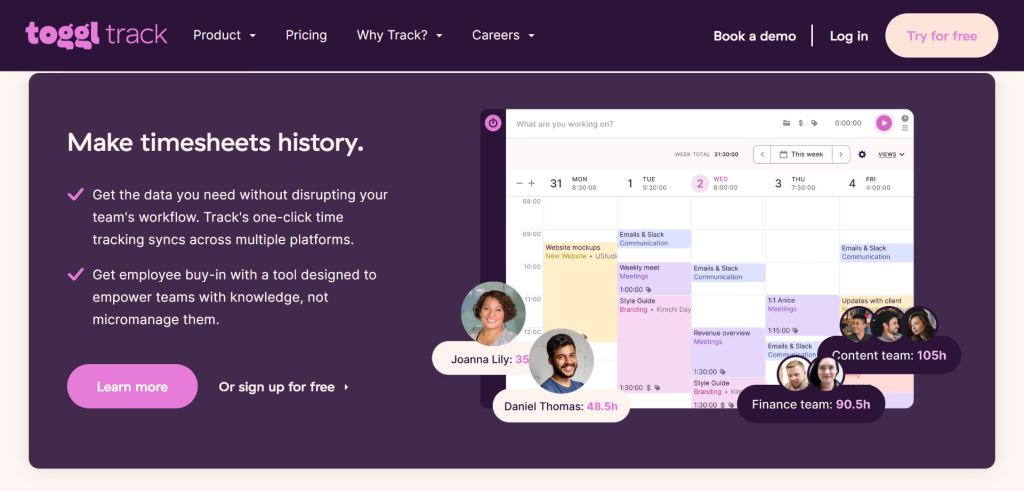
Toggl Track is hands-down one of the better choices for those looking for a habit tracker and time keeping app with a ton of features and functions. The tool offers an automatic time clock function that allows users to quickly clock in and out of tasks and projects. The data from the time tracker is automatically populated into daily activities logs that can be viewed from the user-friendly dashboard.
Toggl Track is a great app to keep track of work hours as it offers advanced time keeping features that allow users to track the hours they spend working as well as the time they spend on breaks throughout the workday and any work time that should be legally classified as overtime hours.
These logs can be used to generate insightful reports that show users and managers exactly how much time is spent on specific tasks and projects. The tool integrates with a slew of other popular project management and productivity apps allowing users to expand its capabilities even further.
Final Thoughts
Tracking day to day habits is an excellent way for individuals and teams to get a handle on their time and boost productivity. Whether you choose a traditional pencil and paper daily activity log, start a habit tracker journal, or opt for a full-featured time keeping app with project management capabilities built-in you are likely to be amazed at how much time you could actually recover from your “busy” schedule.