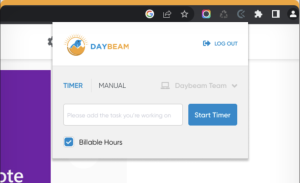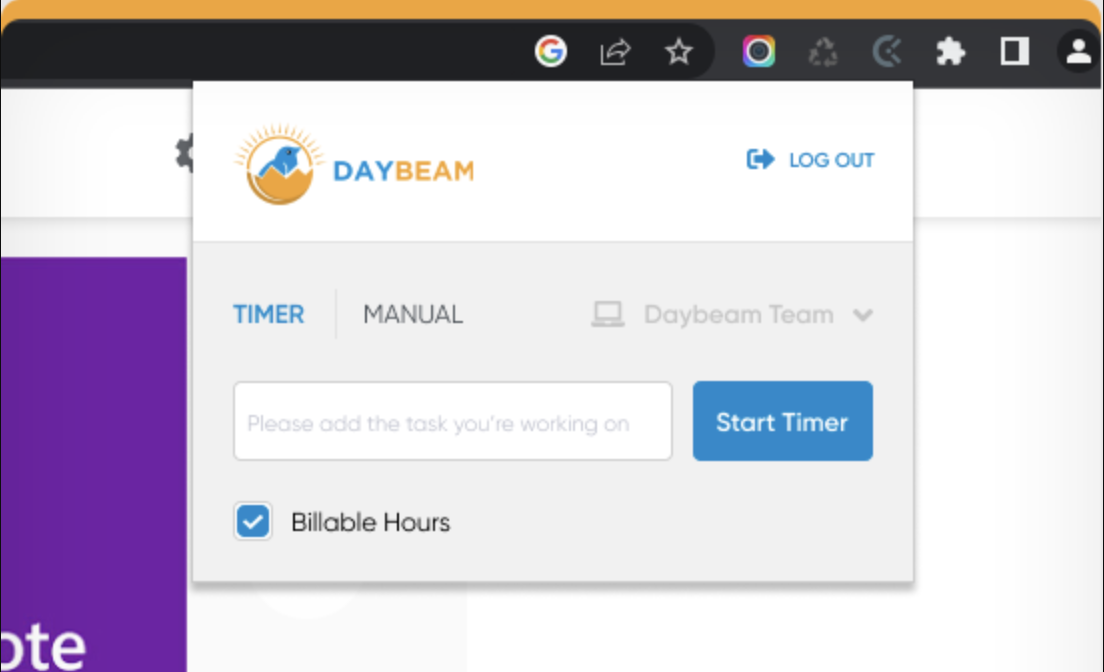At Daybeam, we take productivity seriously. That’s why we are making it even easier for you to manage your time with the upcoming beta trial of our new Daybeam Google Chrome extension. The new extension will allow you to bring Daybeam with you no matter where you are working within the Google Chrome browser.
With the Daybeam Google Chrome extension installed, you will be able to start or stop the Daybeam timer from anywhere without the need to return to the Daybeam dashboard to switch tasks or take a quick break. The integrated extension will help you eliminate unnecessary disruptions to your workflow. You can focus on your work and keep your momentum rolling while the Daybeam Google Chrome extension tracks your time in the background.
We know that a typical workflow often involves juggling multiple tasks and a variety of different tools. The last thing you need is one more program to master. That is precisely why we have taken the time to design an extension that is intuitive and incredibly easy to use. The Daybeam Google Chrome extension puts all the essential features and functions you need to manage your time right at your fingertips.
We are thrilled to announce that we are nearing the finish line and we will be ready to share the new Daybeam Google Chrome extension soon. We will be launching a beta testing program for an exclusive group of Daybeam users to help us make sure that we get the new extension dialed in and give our users exactly what they need. If you would like to be a part of this program, and get a sneak peek at this awesome new tool, we encourage you to sign up for our waitlist today.
Don’t miss this opportunity to be one of the first to gain early access to the benefits of the new Daybeam Google Chrome extension, and help us create the perfect time tracking tool for you and all future Daybeam users. Simply fill out the form below to join the waitlist today and help the team at Daybeam develop the ultimate time tracking solution.